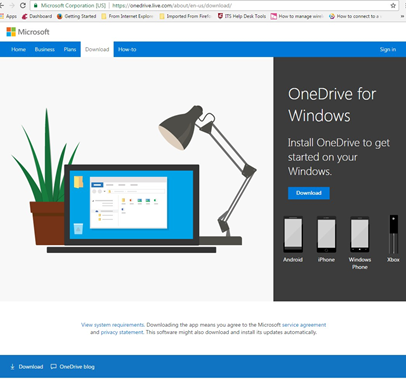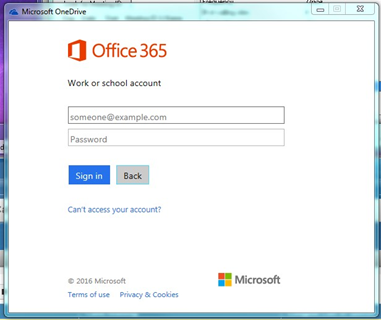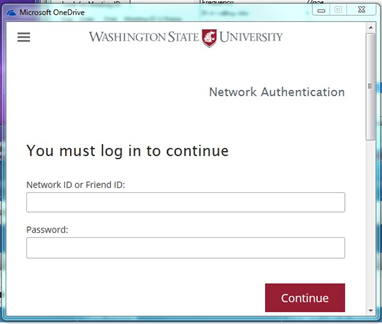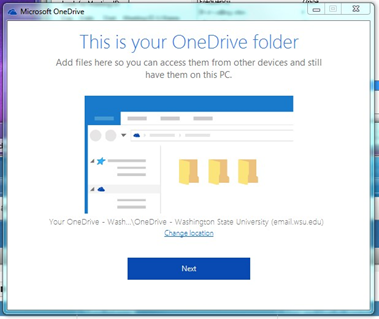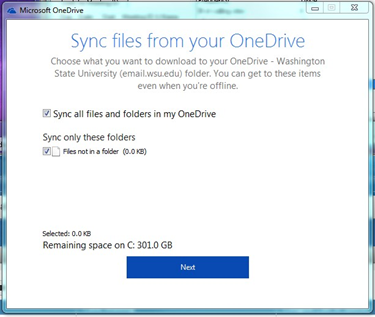Page History
...
How to install OneDrive on Microsoft Windows. PDF on How to Install OneDrive on Windows
- Go to https://onedrive.live.com/about/en-us/ and select the download option.
- Select Run from the install prompt.
- You will be asked to enter your WSU email address (yournetworkid@wsu.edu).
- Select the button for Work or School.
- Enter your WSU email address to verify your affiliation with WSU.
- You should see the familiar WSU Authentication page where you will need to enter your NID and password.
- You will then be guided through the account set up.You have successfully set up your OneDrive account on your Windows machine
anchor
_GoBack
- You have successfully set up your OneDrive account on your Windows machine
_GoBack