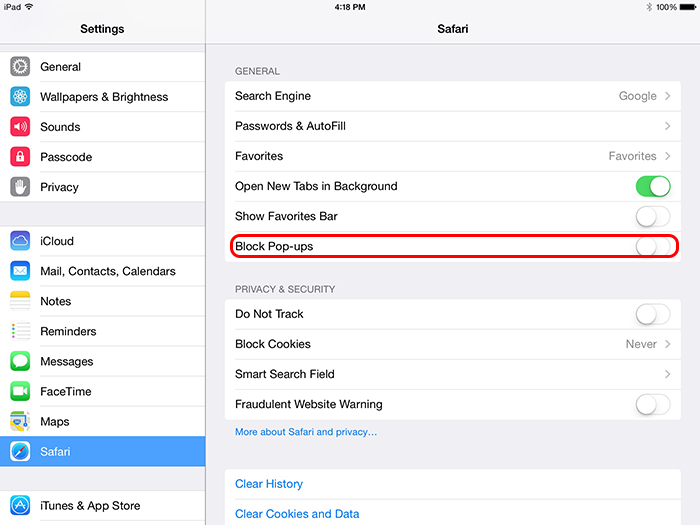Safari (iOS) - Enabling and disabling pop-up blocker
This document explains how to enable and disable the pop-up blocker on your iOS device.
- Launch Settings.
- Tap Safari.
- Under the General section, click the toggle next to Block Pop-ups to enable or disable the pop-up blocker. A green toggle indicates an enabled pop-up blocker.