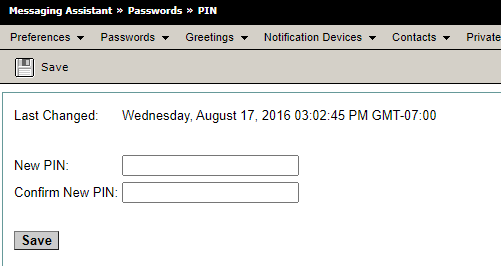If you know your PIN and can dial In to your Voicemail:
Change your voicemail PIN.
On your Cisco Unity phone mailbox,
- Log onto the mailbox by pressing the 'messages button', or dial 509-335-MAIL (6245) from any phone - on or off campus - and hit the * when it answers. You are prompted for your ID which is the last 5 digits of your office phone number, followed by your PIN (default PIN is the last 4 digits of the office phone number if it hasn't been changed)
- Select Option 4 (Setup Options).
- Select Option 3 (Personal Settings).
- Select Option 1 (Change your PIN).
- Enter new PIN followed by #.
For more Voicemail Shortcuts when dialed in to your Voicemail see: Cisco Phone Voicemail Shortcuts - Cisco Unity Wallet Card
If you do NOT know your PIN, but can login on a WSU Network Connected Computer:
If you are on campus, or connected with the GlobalProtect VPN from off campus to our campus network, you should be able to login to https://voicemail.wsu.edu
On the sign in page, login with just your Network ID (not the whole WSU Email, just the first part before the @ symbol)
Once logged in, click on the Settings button at the top
On the Settings page click Passwords then Change PIN
Set a new PIN Number and click the Save button at the bottom
This should set a new PIN Number on your main phone tied to your account