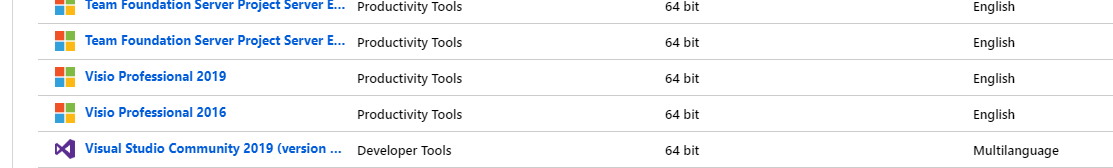Problem:
Need help downloading Visio
Solution:
Start at the new Microsoft Azure Dev Tools for Teaching:
https://aka.ms/devtoolsforteaching
Login with your WSU Email Address and Password.
You will have to agree to their EULA at the beginning.
Once you get all the way logged in, there's a choice for "Software" in the mid center top of the page:
You should find options for Visio:
Keep in mind, that to work with our Office 365 Subscription Software you may have to install Visio 2016 instead of 2019. (It will tell you whether there is a conflict when you go to install the software)